- Download the firmware file from Google Drive and unzip it.
https://drive.google.com/drive/folders/1J42ugNlsVxZuWNtnHoSwB90KRD-QcmGL?usp=sharing
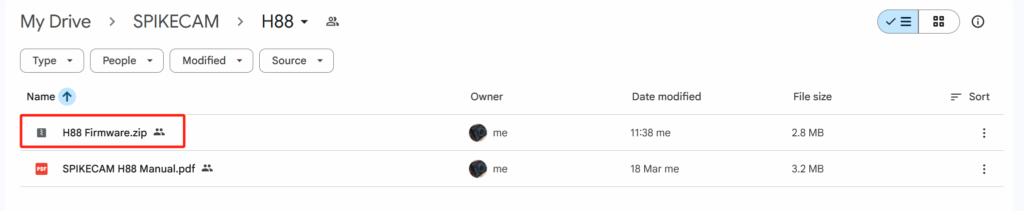
2. Connect your camera to computer. Unzip the H88 firmware.zip and Copy the `FW96675A.bin` file to the root directory of the camera.
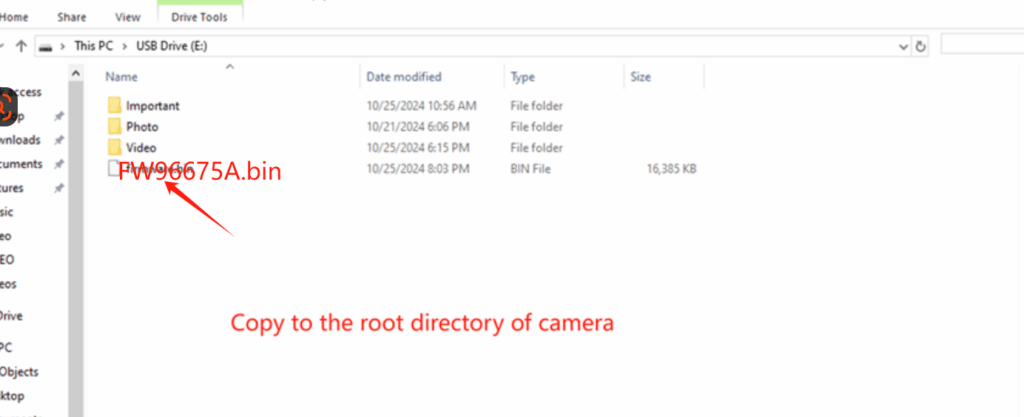
3. Disconnect the camera from the computer. Connect the camera to a power source, then press and hold the power button to turn it on. The camera will automatically start the firmware upgrade, which takes about 1-2 minutes. During the process, the LED will flash rapidly. When the upgrade is complete, the camera will automatically restart.
4. Reconnect the camera to the computer and delete the file named “FW96675A.bin.” The firmware update is now fully completed.